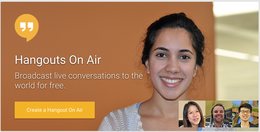
Thanks to this recording feature, schools can now use Hangouts to broadcast their daily announcements. In RCPS, we're already using Google Apps, so it's really easy to setup Hangouts in a way that will work for our schools. Molly Highland at JFHMS started doing this last year with the morning announcements, and it's been a huge success that continues to grow. We helped MVES set this up, and they're now using it to show announcements. Several other schools are doing it as well.
Here's how it works. If you want to start using Hangouts on Air with a specific community, it's a good idea to create a Google Plus community and invite everyone who would normally watch the videos (important note: you'll have to be logged in to your Google account for the links from this section to work for you). At a school, you'll want to create a community that includes all of the faculty and staff who might want to watch the announcements. Anyone in the community can see the videos on their Google Plus homepage (when they are upcoming--they don't stay there forever) and on the Community page under the events tab. They will also receive an email when each new video is made, so they can just click on the title of the video in the email and play it from there.
For step-by-step instructions about setting up a community and recording for the first time, see this guide.
For more instructions about how to VIEW the Hangouts on Air, see this instruction sheet.
Once you've created your community, you are ready to record a Hangout on Air. Just make sure when you create your Hangout on Air that you've selected the appropriate audience (so you don't accidentally show your video to the whole world! Or, in RCPS, to the whole RCPS world...). Recording is simple--just hit "Start Broadcast" and listen for the ding that indicates that it's ready to record. Then hit stop when you've finished. When you want to check it, hit the play button to watch it again.
As a random note (that was very frustrating and required quite a bit of tedious work), we discovered (the hard way, after hours and hours of experimenting) that, at least in Rockingham County's Google system, the videos only consistently play IN Google Plus if they are longer than 40 seconds or so. They will always play on YouTube with a link, but they will play automatically in Google Plus on the homepage and through the email invite as long as they are a bit longer. With the Moment of Silence and the Pledge, you'll never have trouble with a video being too short, but if you're just doing test videos, make sure that you record a little longer than you feel is necessary in order to get them to play appropriately.
There are lots of interesting features available to you--you can add multiple cameras, show what's on your screen, use the silly hats and face decorations (like on regular hangouts), and many other neat features. Once you get things going, you might find that the students are ready to try all kinds of fancy filming!
If you're in RCPS, please contact us, your ITRTs, to help you get set up with Hangouts on Air!
 RSS Feed
RSS Feed